Making This Site
From humble beginnings
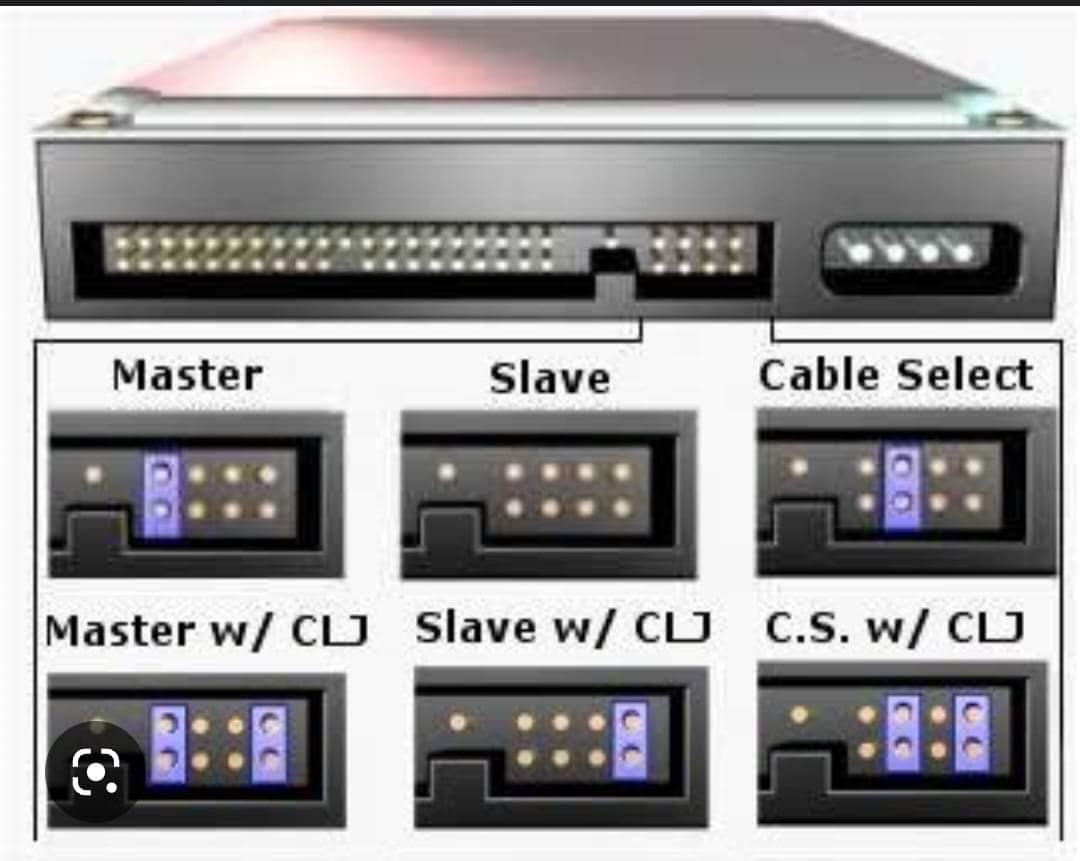
The Basics
This site is built on the following:
- A Raspberry Pi 4 with an external SSD and 4GB RAM
- Raspbian Bullseye
- The Hugo open-source static site generator platform
- The M10c theme as a base (now modified)
This box also runs a vanity mastodon server instance and Monitorix.
Why these choices?
I wanted to run a little box myself, been a while since I self-hosted anything, I already have a bunch of stuff on cloud hosted platforms, and I deliberately wanted to have to (re)learn how to construct a website, edit HTML, CSS and learn Markdown.
I went back and forth on Raspbian or Ubuntu Server, ultimately I had some challenges getting Ubuntu to see and install nicely onto the external SSD so that made the decision. But once I had completed the base OS config, they’re damn near identical anyway.
I chose Hugo as it’s been pretty easy to understand and deconstruct themes and figure out how things work, it’s lightning fast, and I love the old-skool feel of static sites :)
The M10c theme is super crisp and clean, and has the basics I wanted, a nice icon set (it uses feathericons currently but as they have decided to stop updating, I guess I’ll need to figure out how to change to simple-icons. A project for another day.)
Installation and Learnings
- Install Base OS and apt update and apt upgrade
- Installed iptables (firewall), Fail2Ban (multiple ssh attempts) and Nginx (web publishing).
- Deployed a base HTML file and published to ensure functionally we were up and working.
- Installed Hugo following the Quickstart guide so I could see how it worked and ensure I could published and apply a LetsEncrypt SSL certificate. This worked just fine, so onto figuring out how to customize and apply a theme.
- I tried many iterations of themes, including building my own. Ultimately the M10c theme had that nice balance of a good kickstart, easy to understand, and easy to adjust that worked just right for me. Theme installation is straight forward:
- From the root of the Hugo site, run “git init”
- Then git clone https://github.com/vaga/hugo-theme-m10c.git themes/m10c
- Add theme = “m10c” into the config.toml file
- And then type Hugo to recompile the site. There are 3 ways to install themes, and I had very mixed experiences trying to install and use various ones. I suspect changes are made to Hugo and Markdown engines and things break.
- From here it’s config and customization. I did a lot of Find and Grep searches :)
Learning: Hugo uses the Goldmark engine to render Markdown, and by default does not render raw HTML. It took a while to figure this out (the hardest thing at this point in time is knowing what to type into Google!) as I was using HTML to resize images because Markdown does not have a way to do that. You can change this by addting these lines (or changing if they exist) to your config.toml file.
[markup]
[markup.goldmark]
[markup.goldmark.renderer]
unsafe = true
Learning: Learn about Page Bundles. Hugo has a few ways to render markdown files to static pages, and unless you have super simple text pages, it’s easier to manage a page and resources as a group.
Operations
- I use Markdown Editor to draft posts and then copy/paste that into the .md file via SSH.
- I use SCP to upload images to the website to link to in posts
- I run a backup script each night via cron, Hugo is self contained so backup/restore is super easy
- I also use rsync to duplicate the site to a dev instance to mess with editing configuration changes
So this has been incredibly fun, I’m still learning and have a few things I want to change, expand and update, but the refreshing of knowledge has been invigorating and I’m really looking forward to figuring a few more things out, and spending my time more on writing that tech :)